If you have experience to lookup Vietnamese words in English dictionary, you must be noticed that the quality of the translation is often unsatisfied. Let's look deeply in this problem by using two popular dictionaries, Google Translate and English Vietnamese Dictionary TFlat.
When we lookup the words, chính phủ and chính quyền, both of them are translated as government.
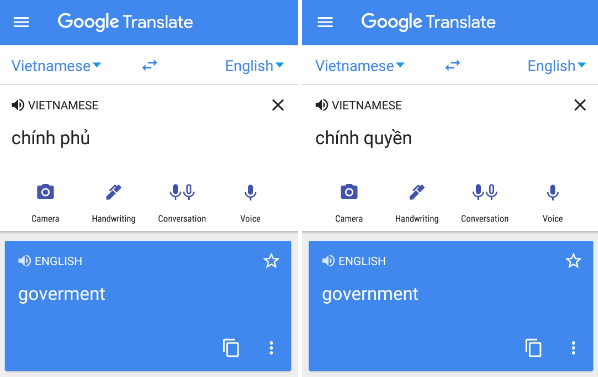
Translated by Google Translate
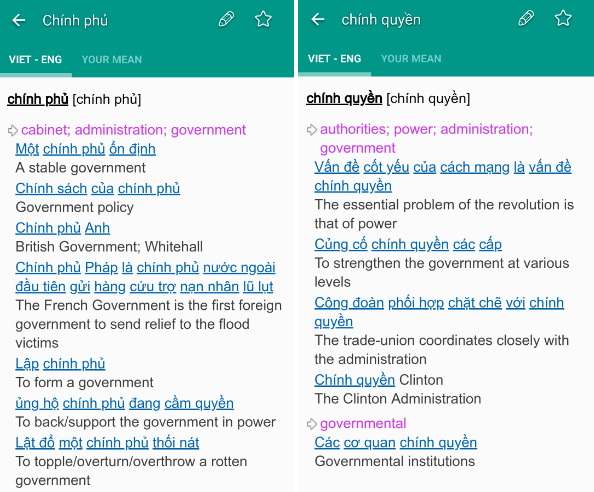
Translated by English Vietnamese Dictionary TFlat
In fact, they indicate to different types of government:
chính phủ means central government.
ex: the Vietname government
chính quyền means local government.
ex: the Hanoi government
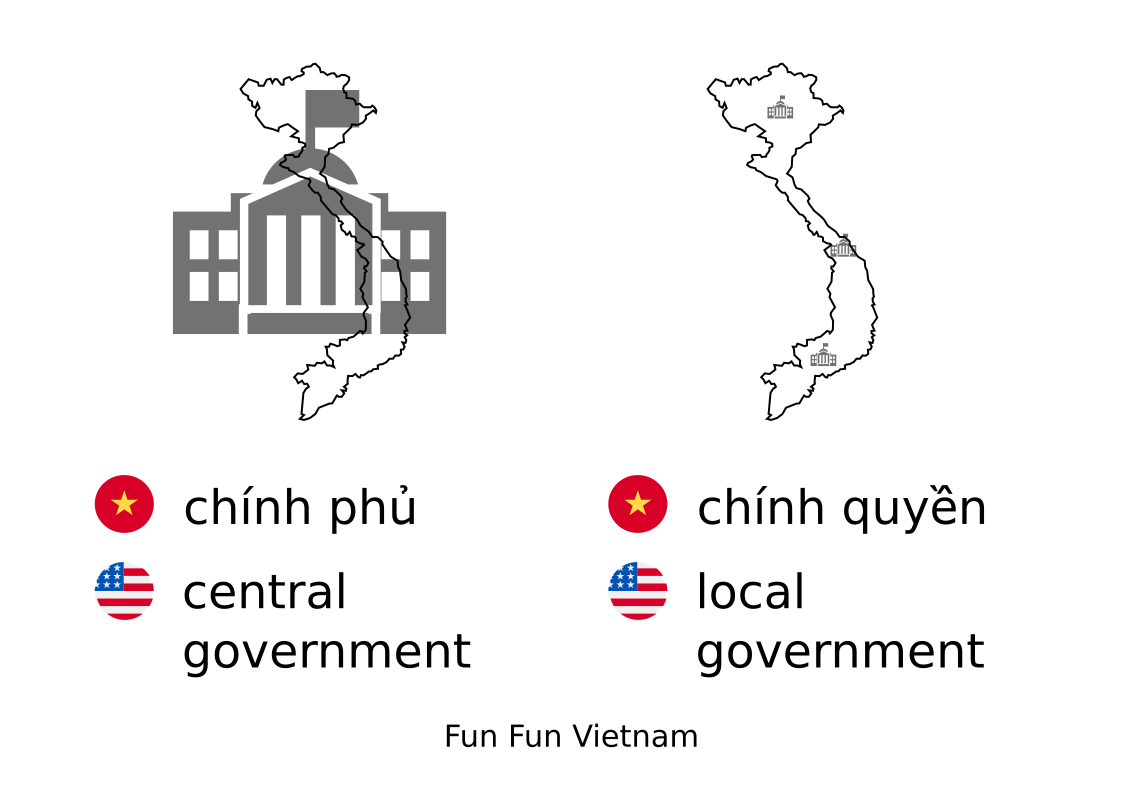
Chính Phủ vs Chính Quyền
So, for the learning purpose, record these subtle details, I used Google Sheets to build a dictionary with search function and automatic translate by Google Translate. In addition, I've shared it to public. You can download this template to build your own personal dictionary.
Preview Template (opens new window)
Download Template (opens new window)
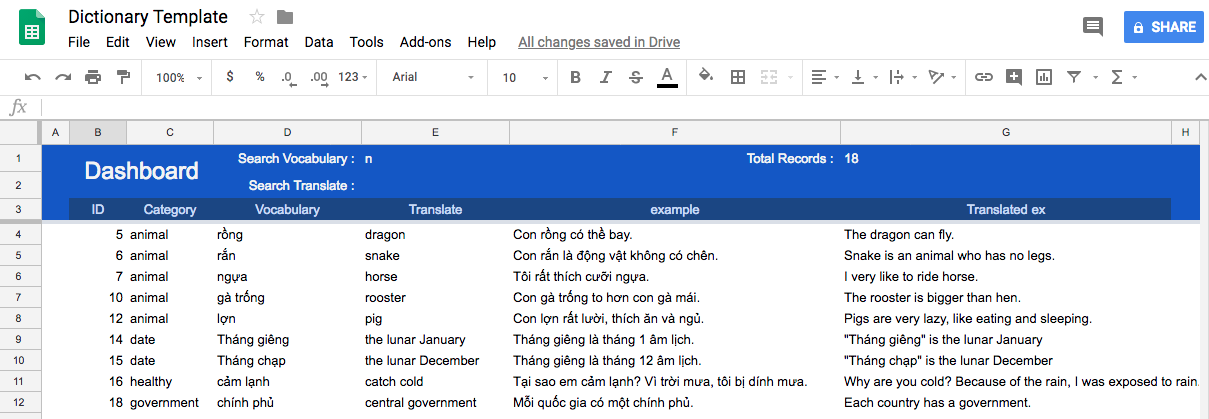
Dictionary Template, powered by Google Sheets
Please follow these steps to use this template:
# Step 1 - Add new record
- Add new vocabulary to
datasheet
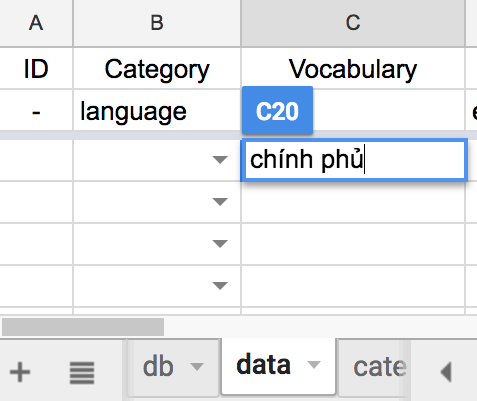
- Check the automatic translation in Google Translate column. If you are not satisfied with it, you can make a revision in Revised column.
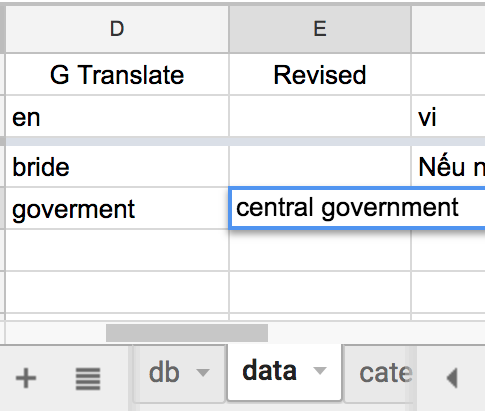
- [optional] - Add an example sentence in example column. You also can make a revision in Revised ex column if you are not satisfied with the translation.
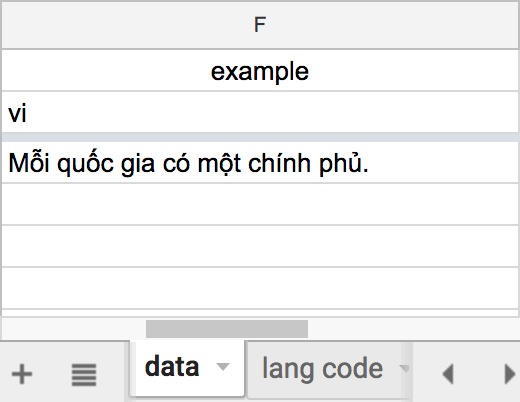
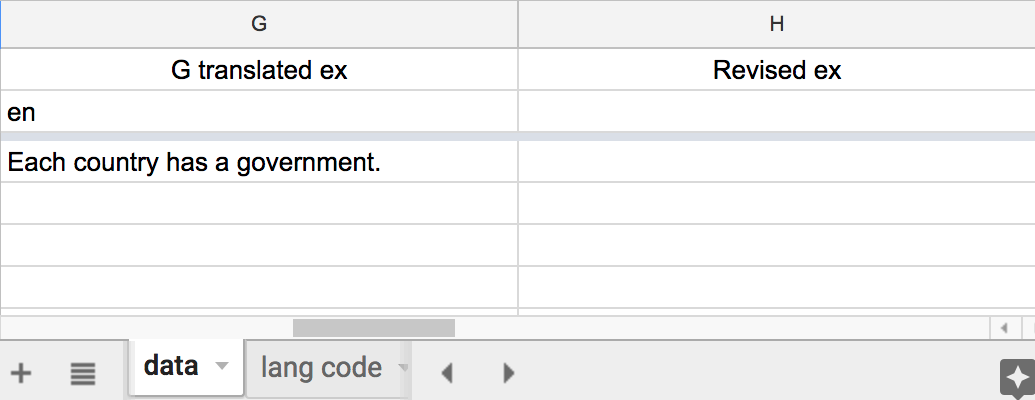
# Step 2 - Add new category - [optional]
- Add new category to
categorysheet, and go back todatasheet to select an appropriate category for the new record.
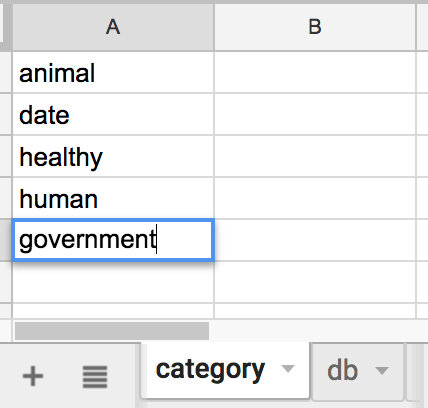
# Step 3 - Language Setting - [Optional]
- If you want to use this template in other language, you can modify the language code on the row 2 in the
datasheet.
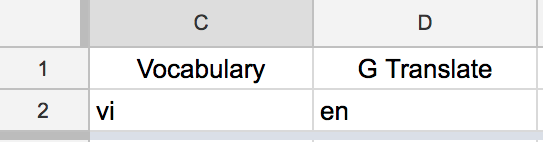
- Lookup the language code you wanted in the
lang codesheet
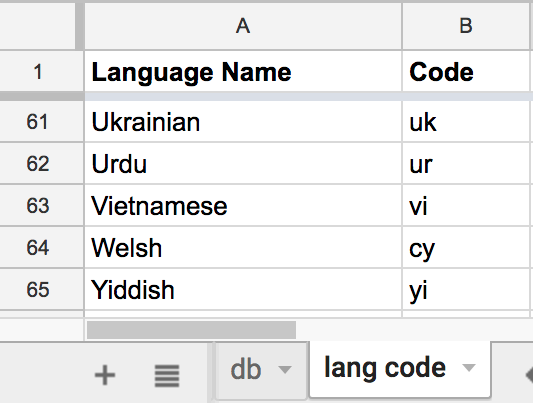
# Step 4 - Search record in the dashboard
- Move to the
Dashboardsheet, and search vocabualry in E column
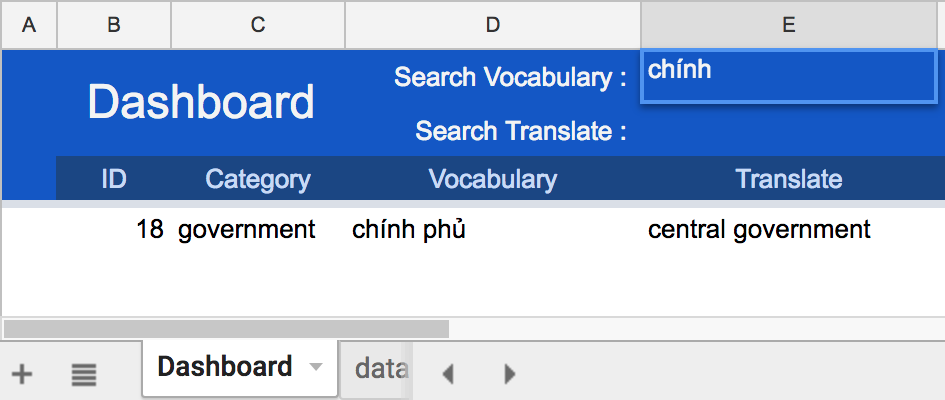
- You also can search translated word in E column, or even search both of searching conditions to find your records.
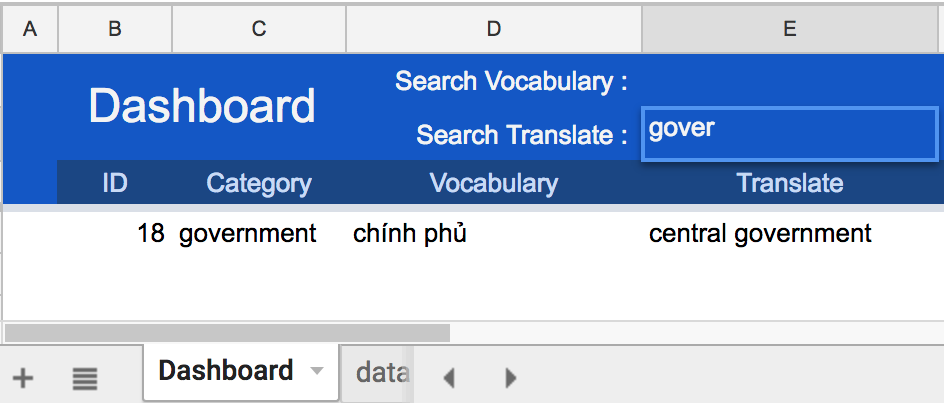
# Demo Video
# Download Tutorial
# Step 1 - Add to Drive
- Click "Add to Drive" icon to add this template sheet to your Google Drive
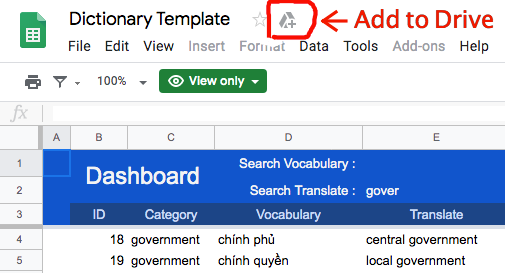
# Step 2 - Organize the file - [Optional]
- If you want to put the file to a specific folder you like, you can click 'Organize' or the 'Folder' icon to move the file.
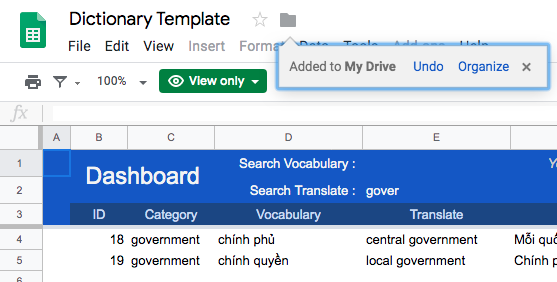
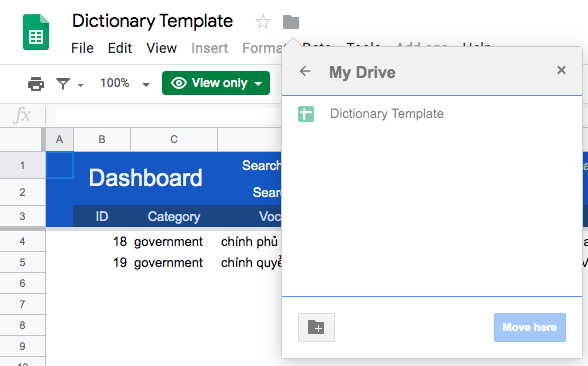
- After that, you are free to use the file as your own dictionary template. 😃
Building our own dictionary can have lots of benefit. It just like taking a note on our notebook, impress us, and also provide a convenient way to recall it.
If you like this post, please help me to share it. 😃
# Reference Links
- Preview Template (opens new window)
- Download Template (opens new window)
- Download Template with search enhancement (opens new window)
- Download Template for translating 2 languages (opens new window)
- Google Translate (opens new window)
- English Vietnamese Dictionary TFlat on AppStore (opens new window)
- English Vietnamese Dictionary TFlat on GooglePlay (opens new window)